How do I create an SMS marketing campaign?
Spread the word about discounts, promote a new product, strengthen customer engagement and more, with Barkers built-in SMS marketing feature. Exclusive to the Business plan!
Cole Beer
Last Update 2 năm trước
1. On the left-hand side in the menu bar, click 'Marketing' > 'Text Messages'.
2. Select 'Create New Campaign'.
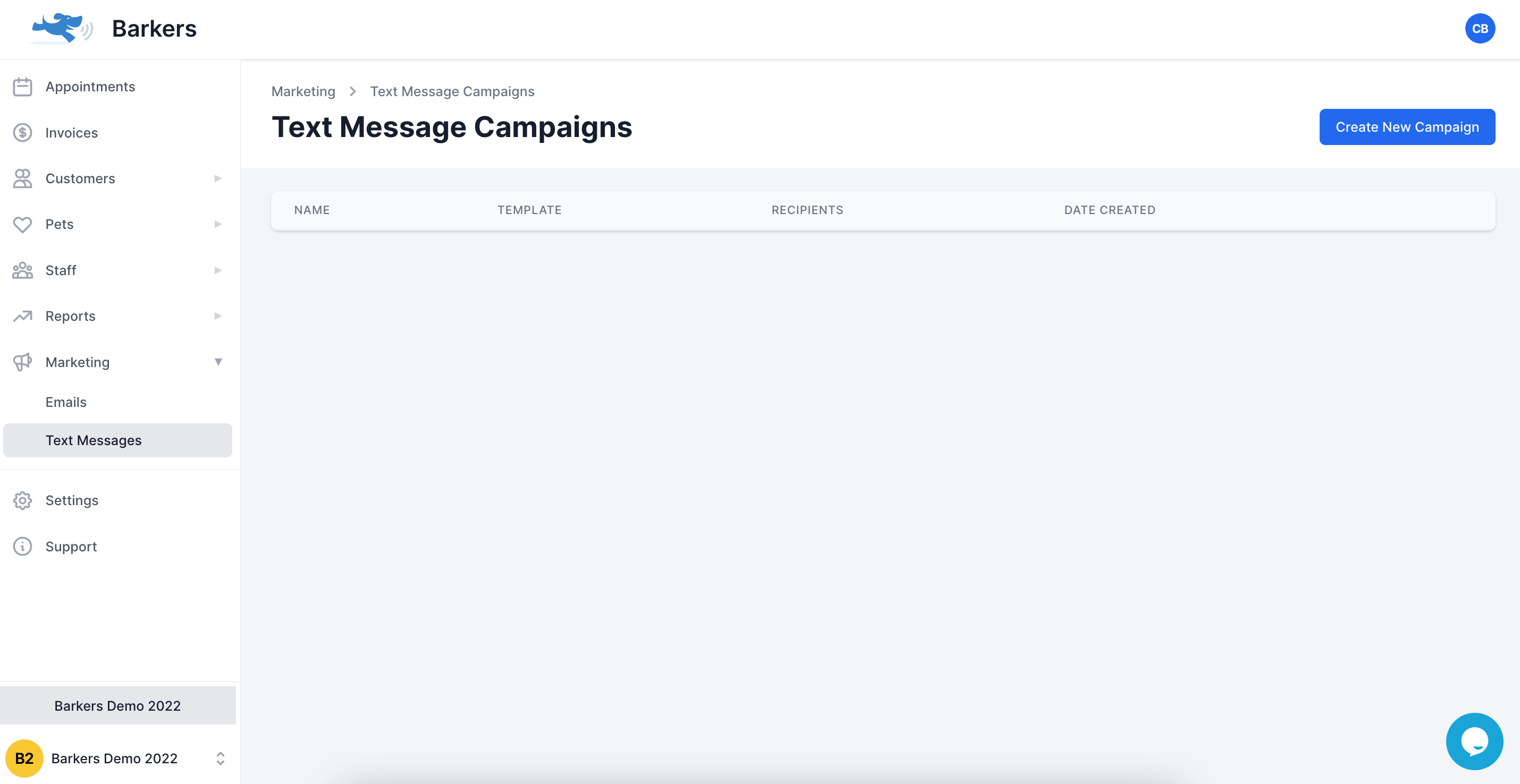
3. From here, you can enter the campaign name and template, including placeholders. You can send out campaigns up to 800 characters long, which is the equivalent of 5 text messages.
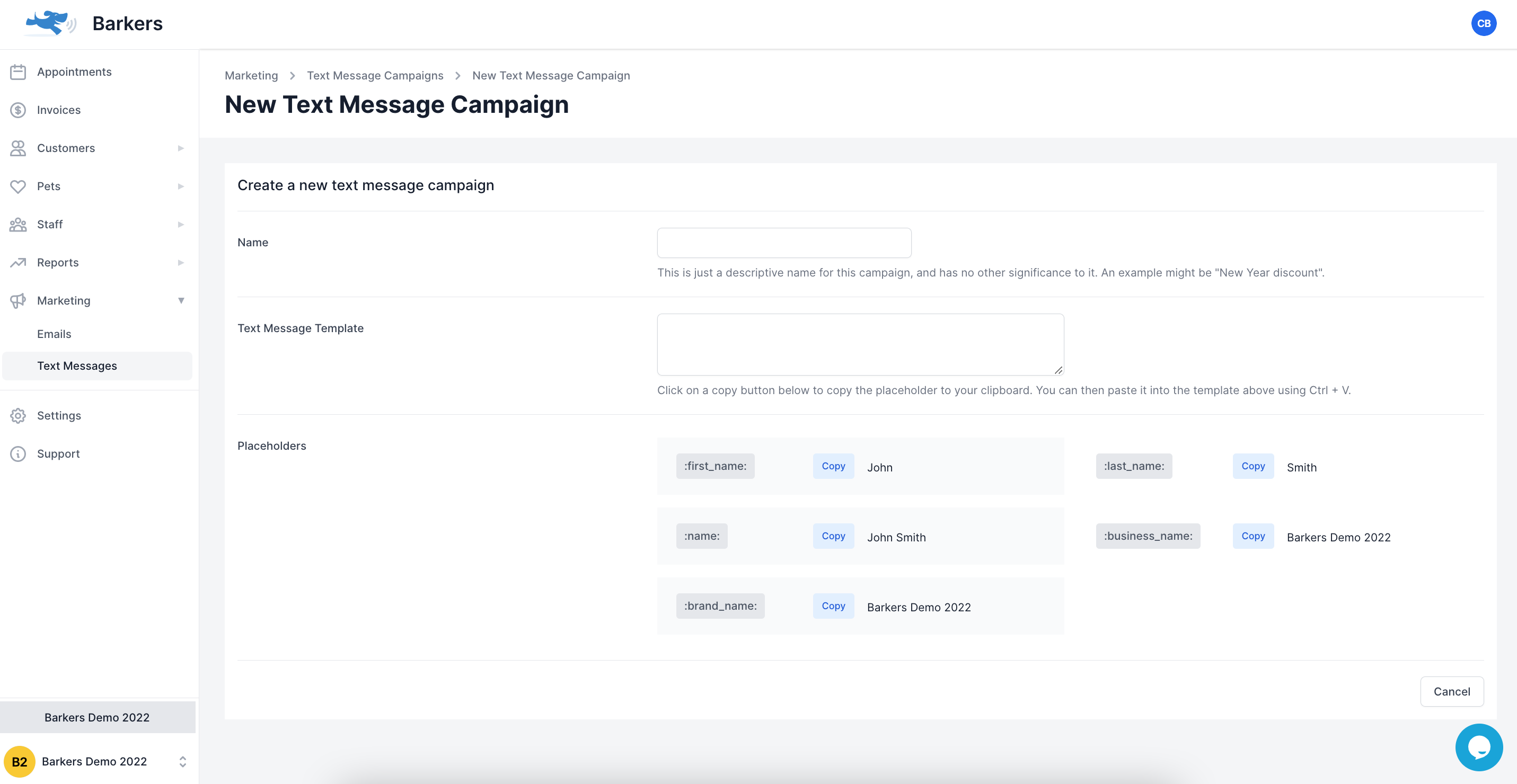
4. Once created, click 'Save'. You can then select the recipients of your campaign and review it before you send it off!
Please use this feature with caution - if you have 100 customers and you send a campaign which is 600 characters long (4 texts per customer), the equivalent cost is at least $40 worth of SMS messages (not accounting for your plan's free quota).
