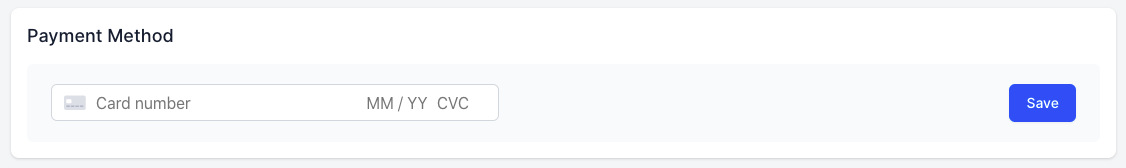How do I add/update my credit card details?
Cole Beer
Last Update 2 年前
1. On the left-hand side in the menu bar, click 'Settings'.
2. Select 'Subscription' from the top menu.
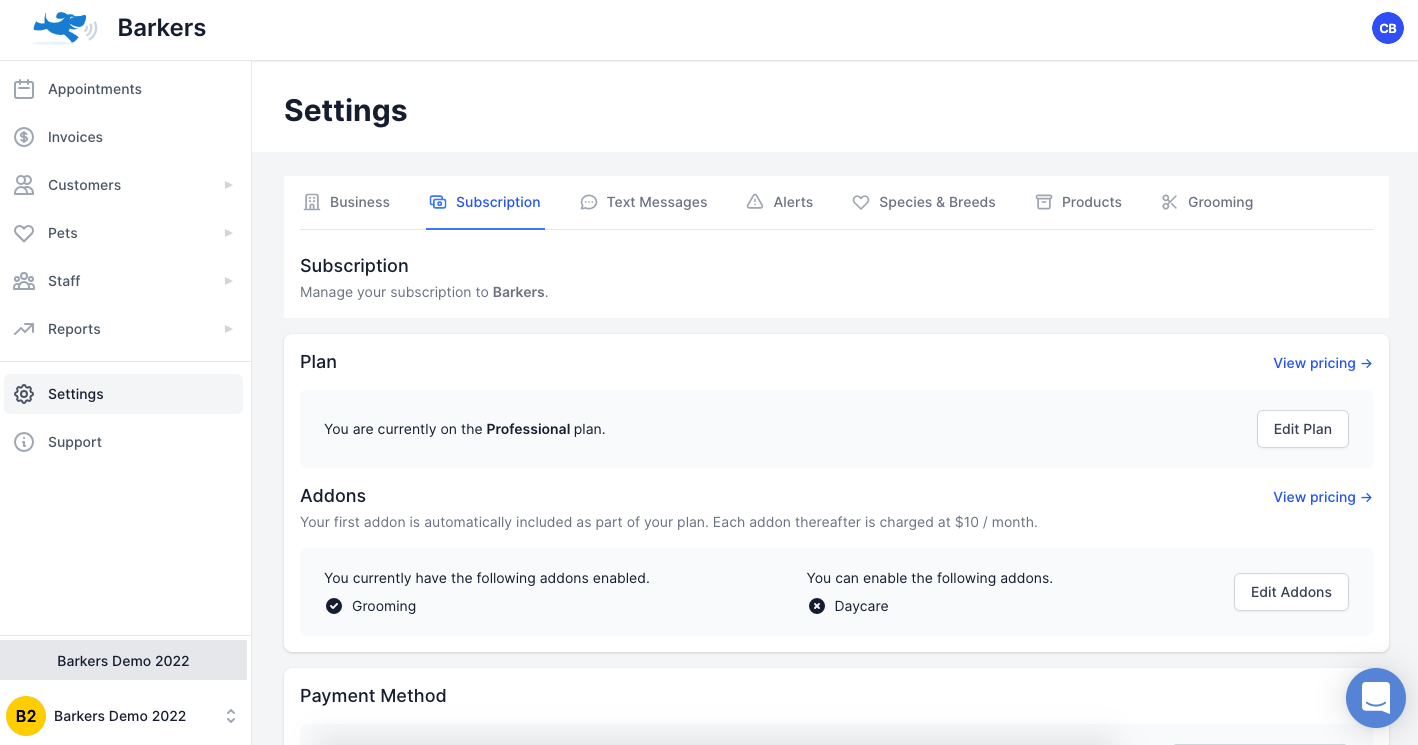
3.1 To add your credit card details, scroll down to the 'Payment Method' section and click 'Add Payment Method'.
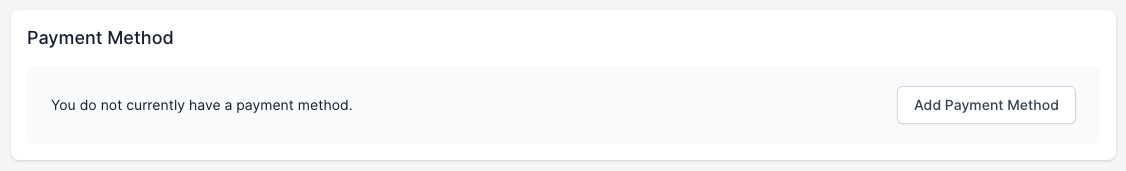
3.2 To edit your credit card details (if you already have a payment method saved), scroll down to the 'Payment Method' section and click 'Edit Payment Method'.
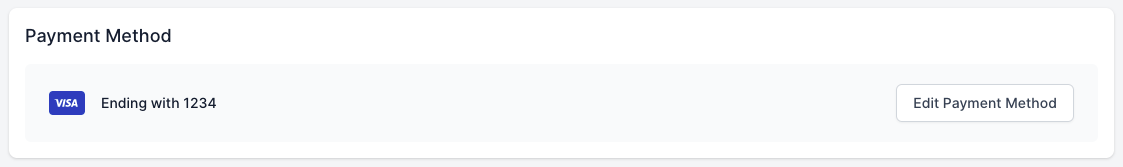
4. Click 'Save' to update your payment method details.