How do I cancel my subscription?
Cole Beer
Last Update 2 jaar geleden
1. On the left-hand side in the menu bar, click 'Settings'.
2. Select 'Subscription' from the top menu.
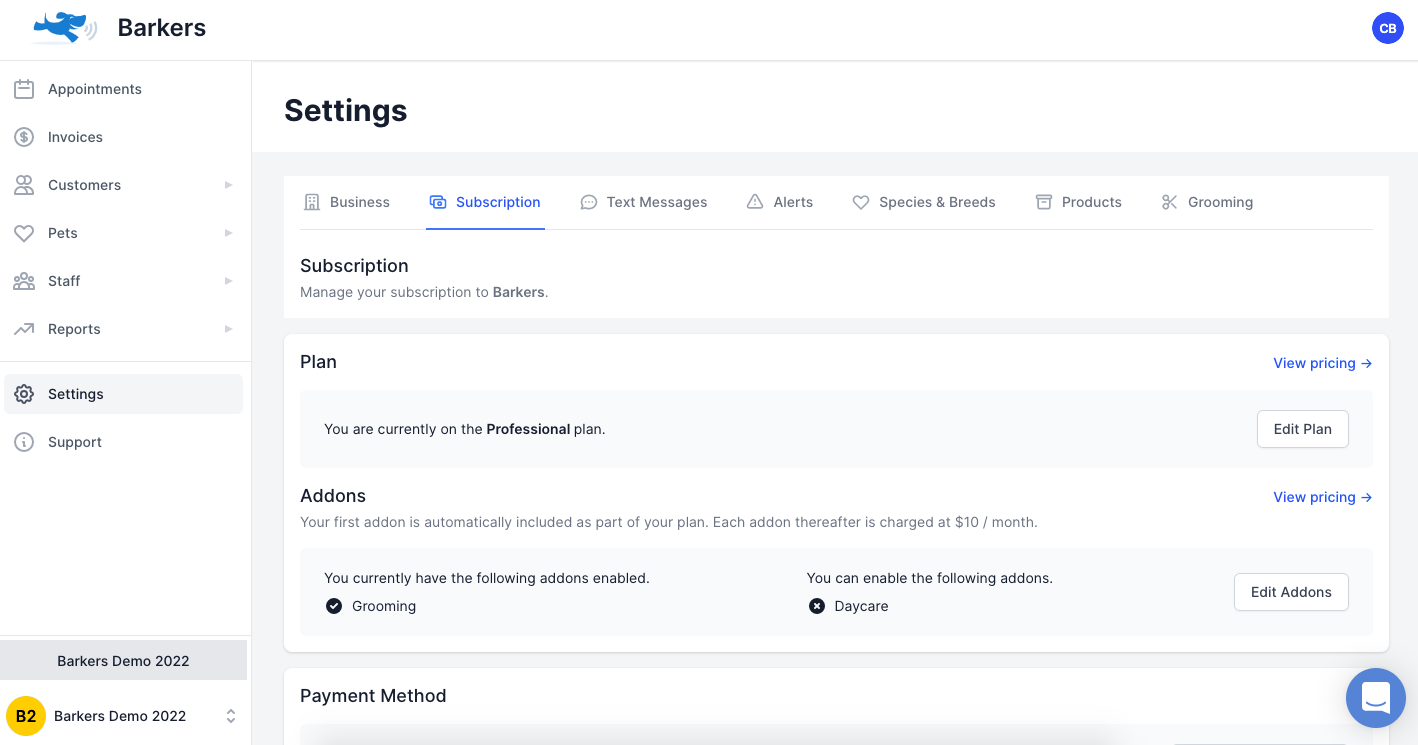
3. Select 'Edit Plan'.
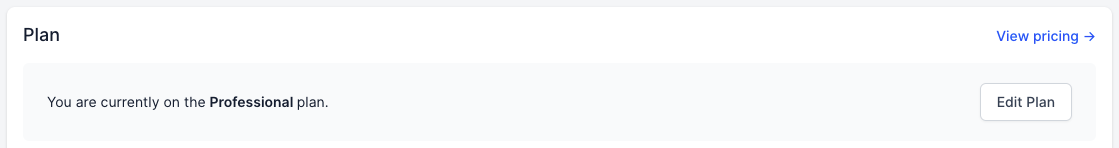
4. From here, click the red button, titled 'Cancel Subscription'.
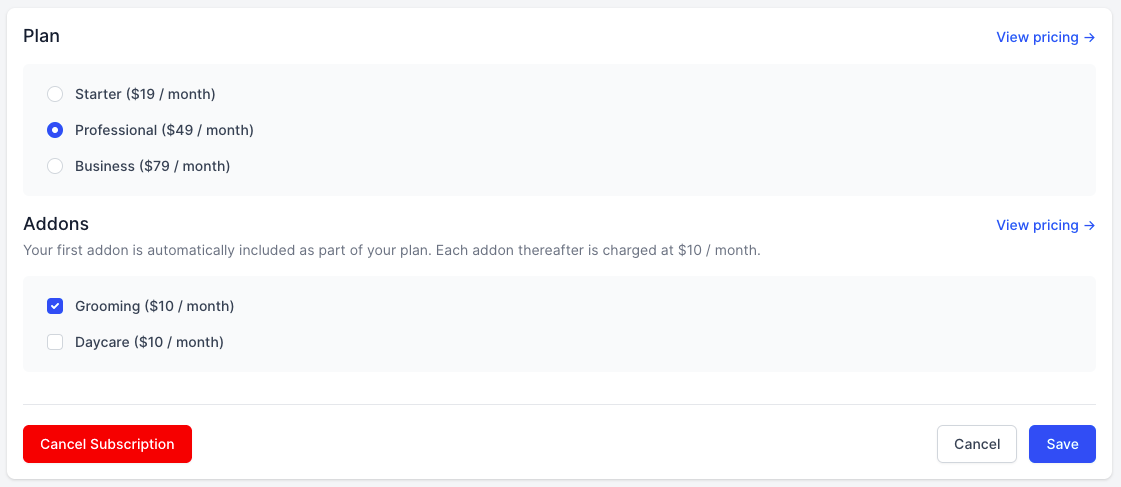
5. A screen will appear asking you to confirm your cancellation.
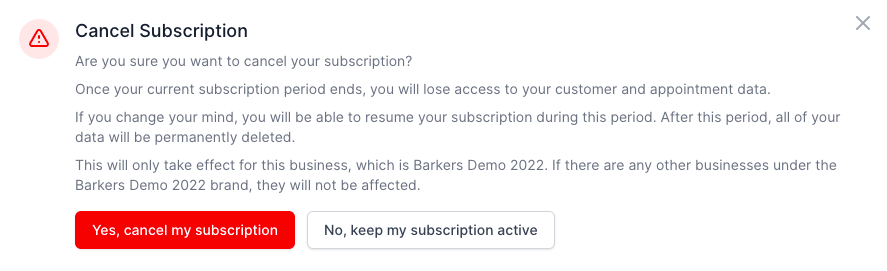
There are no further steps to take once confirmation of your cancellation has been made.
